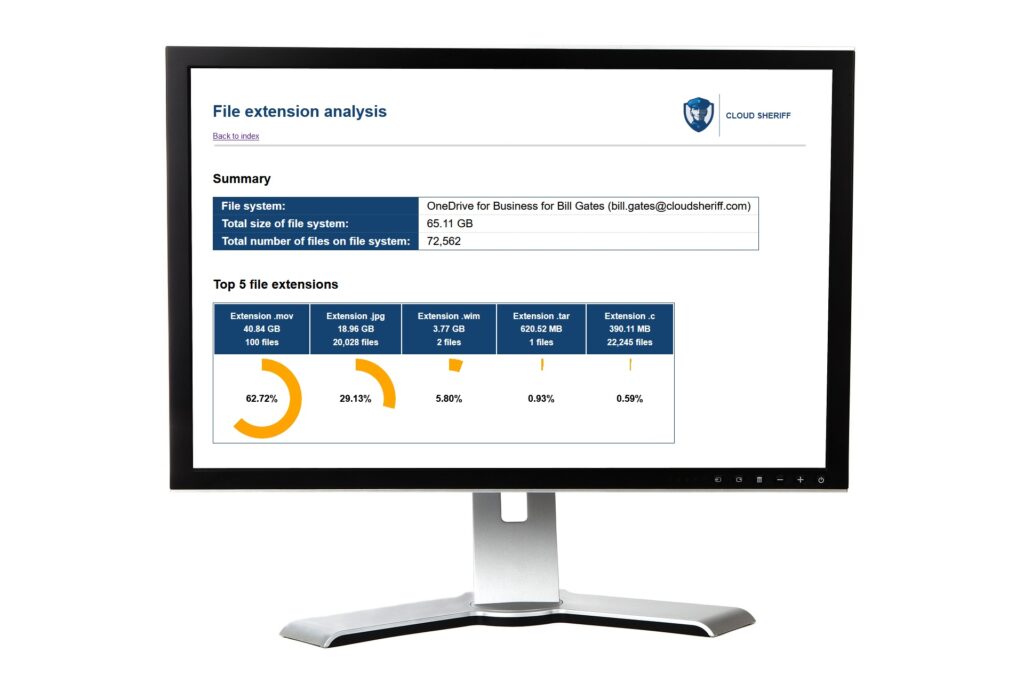
Microsoft 365 makes it super easy to share files and folders.
Unfortunately it’s also super easy for users to share carelessly… risking data breach and making it impossible for administrators to control.
Here are 4 main problems with the lack of reporting and visibility.
Imagine if you could solve these problems easily.
What would that mean to you?
Because we don't think it's possible...
Even if you examine the audit log, you'll only see the last year's activities.
So unless you do lots of scripting yourself, or get some 3rd party help, you're stuck.
But there is a better way - read on to discover more.
Simply let Cloud Sheriff can run a file sharing patrolTM over your Microsoft 365 tenant and deliver the reports you need.
These reports make it easy to identify where the problems are, and enable you to take swift action.
Get an exact list of all files and folders that have been shared.
See the type of share (anonymous or user-based). And see the recipients of each shared item.
Get the date that the share was created, or find out if it was shared more than a year ago.
Sort the list of shared items by category of potential data breach:
Want to see the largest 200 files across all your storage systems?
Want to see file extension analysis across everything?
Now we’re cooking…
List all anonymous links across your tenant.
Analysis of:
Find sharing activities that involve users that have been subsequently deactivated or deleted from the tenant.
If you have custom needs, we let you perform your own analysis easily by giving you the underlying raw data in the convenient CSV format.
After Cloud Sheriff compiles your HTML reports and CSV files, you can download them and keep them forever.
They are particularly handy for keeping track of what was in your cloud storage at a given point in time.
Once you sign up for Cloud Sheriff, it’s just a simple 3 step process:
Log in to Office 365 and authorize Cloud Sheriff to scan your cloud storage and generate reports.
Let Cloud Sheriff patrol your tenant. This typically takes 30 minutes for small tenants, up to a few hours for tenants with several million files.
Look out for our email when your reports are ready. Then view and download your reports and CSV files – they’re yours to keep forever!
Cloud Sheriff is currently in pre-release stage.
But you can register to use our prototype and get your own useful reports today!
If you’d like to try out Cloud Sheriff, simply fill out the form below. We’re currently accepting a limited number of beta testers, prior to a full launch later in 2023.
Cloud Sheriff is a brand new cloud monitoring platform, designed for Microsoft 365 (Office 365) administrators in mind.
It’s aimed at solving specific pain points that administrators have inside the Microsoft 365 / Office 365 ecosystem.
Cloud Sheriff is focussed on delivering a mixture of productivity and security data analytics, aimed at the small and medium business market.
Cloud Sheriff will launch as a SaaS platform in late 2022.
Cloud Sheriff was created by Australian software developer and entrepreneur, Linus Chang.
Linus is best known for creating BackupAssist, a leading backup software product for Windows Servers, sold to hundreds of thousands of customers in 165 countries.
Linus has worked with thousands of administrators and MSPs worldwide, and presented at events such as the SMBiT Pro user group meetings and conferences such as InfoSecurity Europe, SBS Migration and SMB Nation.
Linus wishes to thank his highly competent team for helping bring Cloud Sheriff to market – in particular, AB, DH and AR.
The idea for Cloud Sheriff came over a dinner meeting between Linus and his friend, Robert Crane. Robert is a distinguished Microsoft MVP for 11 straight years, world expert at Microsoft 365, and runs a hugely popular blog and podcast focussed primarily around Microsoft 365.
Robert commented that simple on-premise tasks had become difficult in the cloud, with space usage being a prime example. Linus immediately related to this comment, as he had found it impossible to track how much storage was being used, where it was used, which files / folders were taking up space, and why he was getting warning messages from Microsoft about running out of space. Linus was also concerned about how file sharing was out of control – as a director of the company, he is responsible for ensuring GDPR compliance, but has no visibility as to what users share.
Robert helpfully suggested that Linus could adapt his existing BackupAssist 365 product quite easily, add some analytics, and solve these problems.
Using a domain name he had purchased a few years earlier, Linus decided to build a prototype to prove the concept, and release it to the market. Cloud Sheriff was born!
Warm thanks go to Robert Crane for his encouragement and feedback in the very early, embryonic stages of this project! Entrepreneurship and software development are hard, and having a little positive cheer squad makes a world of difference.
You’re probably reading this because you have the same issues as everyone else!
The good news is that the friendly folks at Cloud Sheriff are very receptive to feedback. Simply fill out the form below to get in touch!
Cloud Sheriff is currently in pre-release stage.
But you can register to use our prototype and get your own useful reports today!
If you’d like to try out Cloud Sheriff, simply fill out the form below. We’re currently accepting a limited number of beta testers, prior to a full launch later in 2023.
Cloud Sheriff founder, Linus Chang, will reply back to you within the next 48 business hours.